Learning Linux requires more than just having the learning materials to read Linux from. Like any other things to learn about computers, you learn better if you have the actual tool. In this case, an installation of Linux in a machine.
Now, a distro is but a Linux distribution. At first, it can be quite confusing to pick which distribution of Linux you want to install. There are tons of distros available. Plus, each distro can come with its own flavors.
To make it easier though, the following are the most common distribution families and the most common distros under each family:
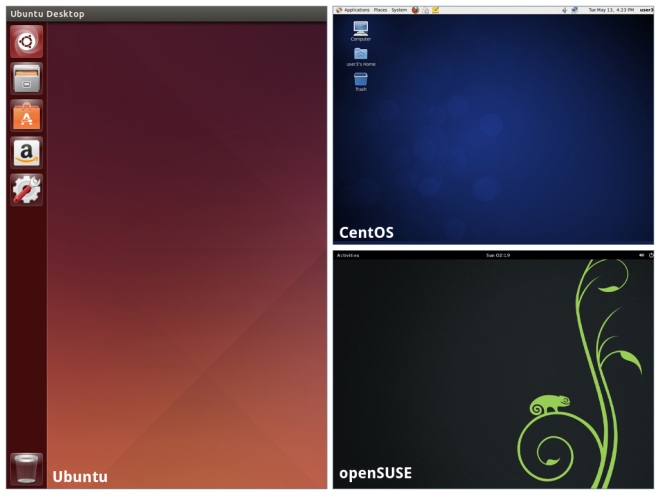
As you might already know, these aren’t all the distros under these families. There are tons more to each family and there are also others that can’t exactly be put in one. There are also other distribution families. A very complete list can be found here: http://lwn.net/Distributions. Distrowatch is also a good source: http://distrowatch.com/.
Usually, it is the method of software packaging, installation, and updating that unites the members of each family. They also say that Ubuntu or Mint would be easiest for relatively inexperienced users. On the other hand, people with more powerful machines may be more at home with CentOS or OpenSUSE.*
I’m no expert but, in the end, what distribution you pick ultimately depends on which one you feel most comfortable with. At first, this decision will be based on looks and that will be perfectly normal. In my case, my distro of choice is Ubuntu. More specifically, the xde flavored one, Xubuntu.
* I should note that I am still following LFS101x.2 and that picked CentOS, Ubuntu and OpenSUSE as the representative members of each family. Nevertheless, everything that follows should generally apply to all Linux-based systems.
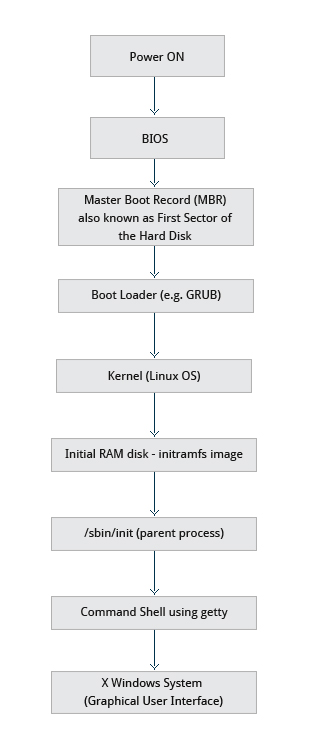
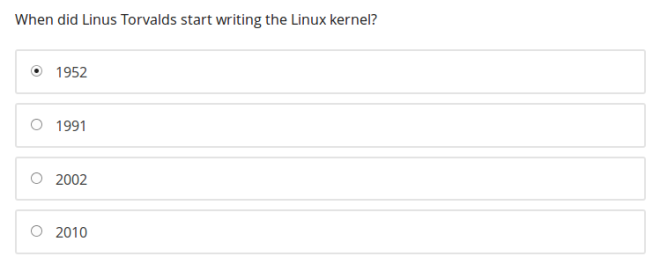
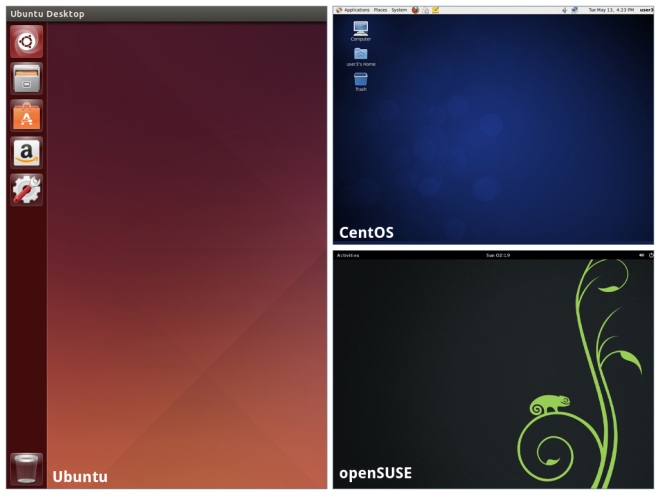
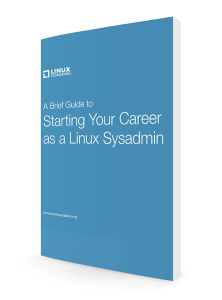 This is an ebook from the
This is an ebook from the